ICT Information
If you require password changes you must email these to [email protected] a member of the technical team will reply via email and you may be challenged with a security question before any requests are accepted.
Please see the below tabs for instructions on how to access some of our IT resources.
Remote Desktop
To access remote desktop please follow this link http://rdsi.fulstonmanor.kent.sch.uk/ and the instructions within it.
Office 365
To access Office 365 please follow this link https://www.office.com/ and sign in with your school email and log in password (this is the same password as you use to log into a PC or Laptop in school)
From here you have access to Office 365 online which gives you use of Word, Excel, Powerpoint, Class Notebook and Outlook online. You can create, save and edit files from any of these applications and either automatically save them to your OneDrive or change to save direct you your local PC.
You also have the ability to download a copy of Office to install on your PC, to do this use the 'Install Office' icon on the home screen and follow the instructions.
OneDrive
Every user has access to their own personal OneDrive, this gives you access to your documents wherever you have an Internet connection.
To access OneDrive login to Office365 and choose the OneDrive Icon. You can then edit any files you've already saved on the fly within Office365.
You can download the local client here
Once downloaded locally you can log into your online OneDrive via Office365 and use the sync icon to sync your OneDrive to your local device, Anything saved in this folder will automatically be synced to your online storage space.
OneNote
Please download this document for help with accessing OneNote