WisePay
Wise Pay is our online, easy payment system that we use at Fulston Manor.
To access your child's WisePay account, we have issued a unique username and password. This was emailed to you separately directly from WisePay using the e-mail address held by the School. Note that this address may be different from the one used by Arbor to communication with our Parents and Carers. Please look out for communications from WisePay and do not discard them as junk.
As soon as you receive this information please use the link on the school website to login to your account and check the personal details; we advise you to change your temporary password to something more memorable. Please note that the username you are issued will also change to your email address for subsequent logins.
If you have any queries about WisePay or issues logging into the system, please view the help guide below or alternatively contact ICT Support through the main school number, and we will endeavour to assist you.